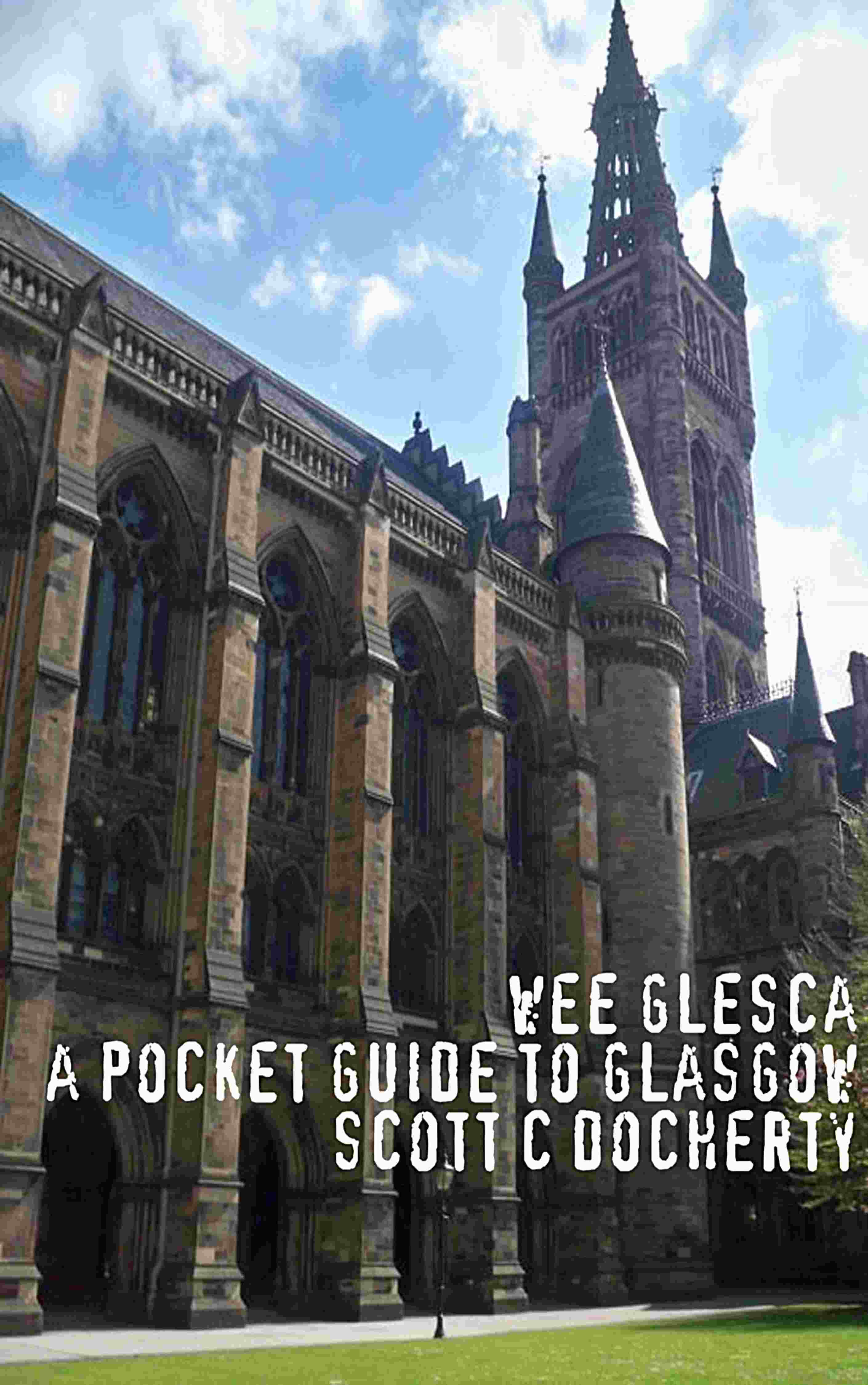|
|
|
|
|
|
|
XML, RSS & Blogging
- The Orange Icon Invasion!
Quick guide on how to subscribe
to & read Blogs, XML and RSS updates
|
|
What is XML, RSS and Blogging?
Well, explaining this can get a bit complex, but to be honest, you don't really need to know the complete ins & outs of the whole thing.
To cut a long story short, subscribing to an 'RSS Feed' or an 'XML Feed' is a FREE way of keeping updated with a website. However, it's commonly referred to these days as 'blogging', and what you read when you do this is called a 'blog'.
Normally you'd subscribe to a newsletter or ezine. With a blog, you don't need to tell anyone your email address, and will cut down on SPAM in your Inbox!
The best way to explain it is to let you see it in action.
Simply follow these quick steps - 100% Safe!
First, if you've not done so already, download Microsoft's .NET Framework and install it on your system by following the quick instructions.
Next, download a free RSS Reader and again install this on your system. Another good RSS Reader I'd recommend is Blogexpress (just Google this and you should find it), but to be honest there are many other decent ones all over the place online.
Or, if you're a MAC user, try something like Ranchero.com instead.
Great! - You're now ready to add your first Feed.
All you need to do whenever you see on a website a little icon like this
is to right-click on it and click the 'Copy Shortcut' option.
Then, open your RSSReader and click on the green '+ Add' icon in the top left hand corner.
A form will open up that prompts you to enter the URL of the feed. Just paste the URL here (ctrl-v). For the avoidance of doubt, a 'URL' is the address of a site or webpage, for example http://www.domain-name.com/webpage.html.
Well done - you've just added your very first RSS (or XML) feed.
To test if it's working, in your RSSReader click the 'Get' icon to the left of the '+Add' icon.
You should see a number of feeds arriving in your reader. Simply double-click the ones you're interested in to read the summary.
Click the 'Read more' or 'Open in a Browser' links if you want to read the whole article.
And that's it!
If you've followed these quick steps you'll already know exactly what RSS or XML is. Obviously, this process will differ a little depending on which Reader you've chosen, but simply follow their instructions and you'll be flying in no time.
As you'll see above though, you can also add a blog to your My Google/Yahoo/MSN etc., and to personalised blog sites like Technorati, Blogger and so on. Just follow the instructions on the site and add whatever blogs you've come across online.
By subscribing to this cool way of receiving information online, you'll be saving time & effort in getting exactly what you need, cutting out all the rest you just ain't interested in.
Good luck, but just let me know if you need any more tips on XML & RSS - The Orange Invasion!